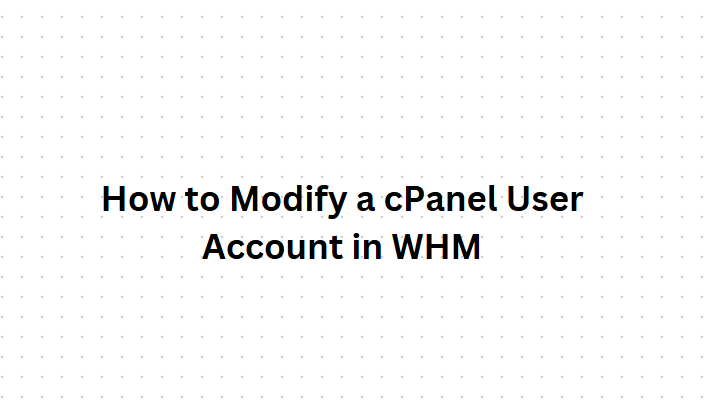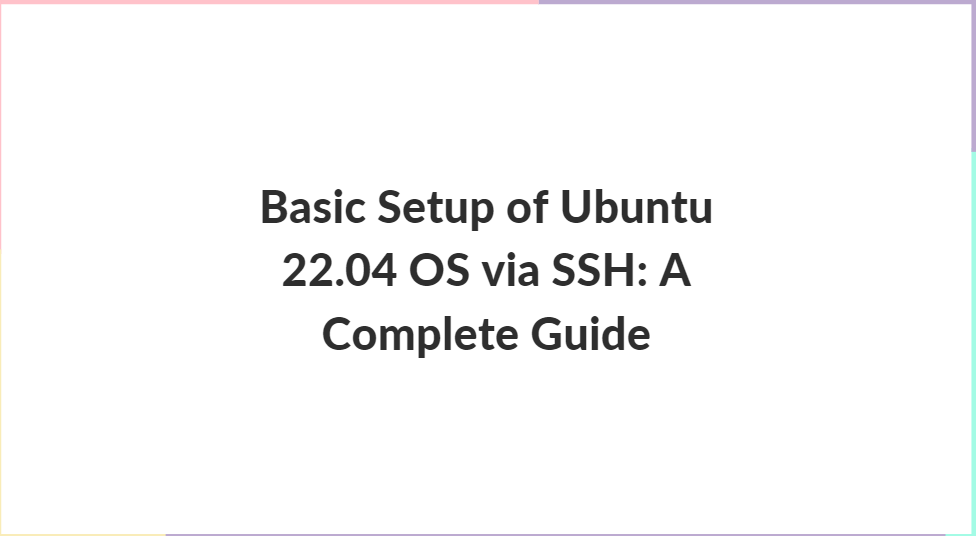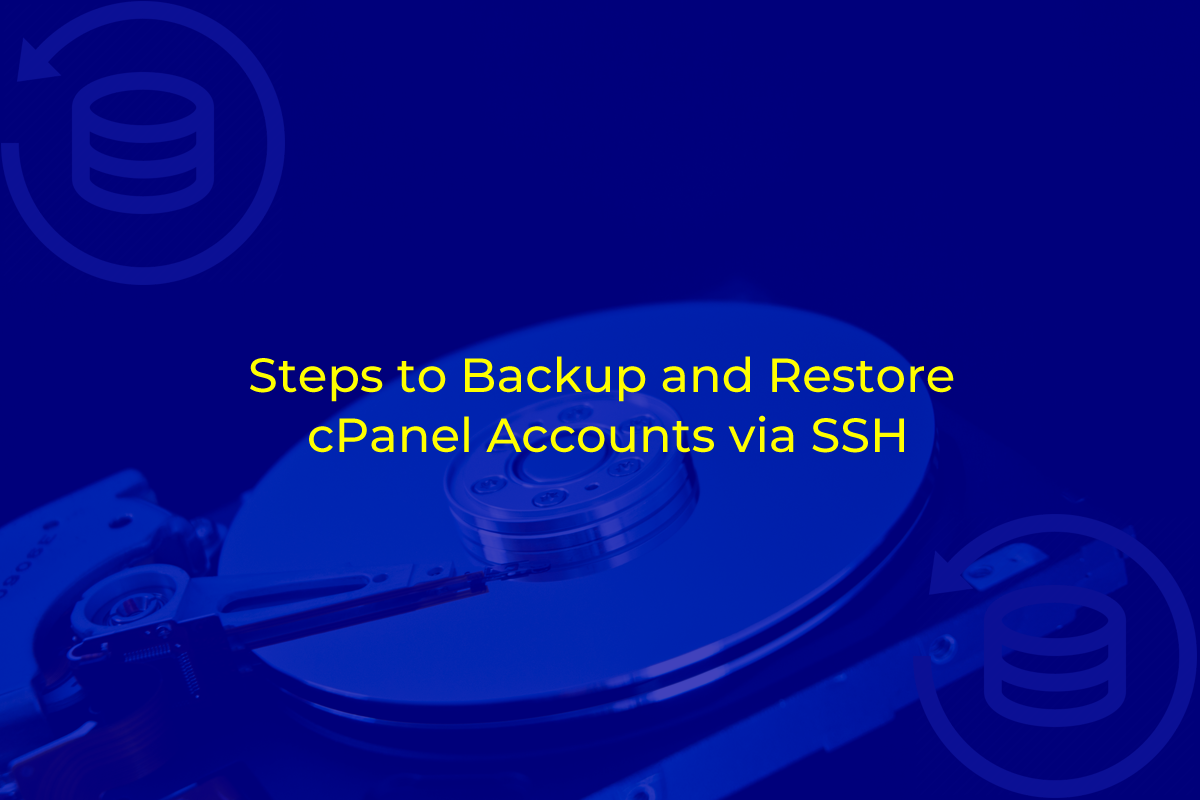In today’s data-driven world, the importance of efficient data management cannot be overstated. Database Management Systems (DBMS) play a crucial role in handling, organizing, and retrieving data across various sectors, from small enterprises to large corporations. This guide delves into the core concepts, types, benefits, and the future of DBMS, providing a comprehensive understanding for both novices and seasoned professionals.

Table of Contents
What is a Database Management System?
A Database Management System (DBMS) is software that enables the creation, management, and use of databases. It provides users and programmers with a systematic way to create, retrieve, update, and manage data. DBMS ensures data integrity, security, and consistency while facilitating concurrent access and efficient transaction processing.
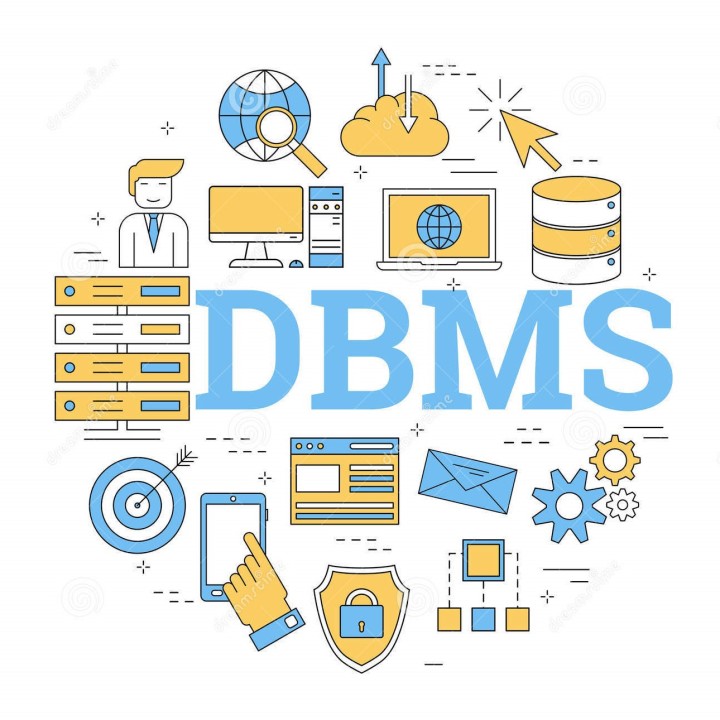
Key Components of a DBMS
- Database Engine: The core service for accessing and processing data, which interprets and executes database queries.
- Database Schema: Defines the logical structure of the database, including tables, relationships, and constraints.
- Query Processor: Translates user queries into efficient execution plans.
- Transaction Management: Ensures that all database transactions are processed reliably and adhere to ACID (Atomicity, Consistency, Isolation, Durability) properties.
- Storage Management: Manages how data is stored, retrieved, and updated on physical storage devices.
- Security Management: Enforces data security by managing user permissions and access controls.
Types of Database Management Systems

1. Relational Database Management Systems (RDBMS)
Relational Database Management Systems are the most widely used type of DBMS. They store data in structured formats, using tables that are related to each other through foreign keys. The data is managed using SQL (Structured Query Language), which allows for powerful and flexible querying.
Examples:
- MySQL: Open-source RDBMS known for its speed and reliability, commonly used in web applications.
- PostgreSQL: An open-source RDBMS with advanced features like complex queries, foreign keys, and triggers.
- Oracle Database: A robust, enterprise-grade RDBMS with extensive features for data security, scalability, and performance.
- Microsoft SQL Server: A comprehensive RDBMS used primarily in enterprise environments, integrated with Microsoft’s ecosystem.
Advantages:
- Data Integrity and Accuracy: Ensures high data accuracy through constraints and relationships.
- Powerful Query Capabilities: SQL provides extensive querying capabilities for data retrieval and manipulation.
- ACID Compliance: Guarantees data reliability through Atomicity, Consistency, Isolation, and Durability.
Disadvantages:
- Complexity: Designing and maintaining relational databases can be complex, especially for large-scale applications.
- Scalability Issues: Performance can degrade with very large datasets unless properly optimized.
- Rigid Schema: Requires predefined schema, making it less flexible for handling unstructured data.
2. NoSQL Databases
NoSQL Databases are designed to handle a wide variety of data types, including unstructured and semi-structured data. They are known for their scalability and flexibility, making them ideal for big data applications and real-time web applications.
Subtypes:
- Document Stores: Store data as documents (e.g., JSON, BSON, XML). Examples include MongoDB and CouchDB.
- Key-Value Stores: Store data as key-value pairs, providing fast lookups. Examples include Redis and Amazon DynamoDB.
- Column Stores: Store data in columns rather than rows, optimized for read-heavy operations. Examples include Apache Cassandra and HBase.
- Graph Databases: Store data in graph structures with nodes, edges, and properties, suitable for relationship-heavy data. Examples include Neo4j and ArangoDB.
Advantages:
- Scalability and Flexibility: Can scale horizontally and handle a variety of data models.
- High Performance: Optimized for specific use cases, such as fast read/write operations.
- Schema-less: Does not require a predefined schema, allowing for dynamic and flexible data structures.
Disadvantages:
- Lack of Standardization: No unified query language across different NoSQL databases.
- Limited Query Capabilities: Less powerful querying compared to SQL.
- Consistency Issues: Can face challenges in ensuring data consistency across distributed systems.
3. Object-Oriented Databases
Object-Oriented Databases (OODBMS) store data in the form of objects, as used in object-oriented programming. This approach integrates well with object-oriented languages like Java and C++.
Examples:
- db4o: An open-source OODBMS designed for embedded use in devices.
- ObjectDB: A high-performance OODBMS for Java applications.
Advantages:
- Seamless Integration: Works well with object-oriented programming languages, reducing the impedance mismatch.
- Complex Data Handling: Better suited for applications with complex data and relationships, like CAD systems.
Disadvantages:
- Less Mature Technology: Not as mature or widely adopted as RDBMS.
- Limited Community Support: Smaller user base and fewer resources for troubleshooting and support.
4. In-Memory Databases
In-Memory Databases (IMDB) store data in the main memory (RAM) instead of on disk. This provides extremely fast data access and processing, suitable for applications requiring real-time performance.
Examples:
- SAP HANA: An in-memory, column-oriented RDBMS designed for high-performance analytics and transactions.
- Redis: An open-source, in-memory key-value store known for its speed and versatility.
- Apache Ignite: A distributed in-memory database and computing platform for high-performance applications.
Advantages:
- High-Speed Access: Provides rapid data retrieval and processing, ideal for real-time analytics.
- Real-Time Analytics: Suitable for applications that require immediate data insights and actions.
Disadvantages:
- Higher Cost: Requires significant RAM, which can be expensive.
- Volatility: Data can be lost on power failure, though persistence strategies can mitigate this risk.
5. Hierarchical Databases
Hierarchical Databases organize data in a tree-like structure, with records having a parent-child relationship. This type of DBMS is suitable for applications with a clear hierarchical relationship between data elements.
Examples:
- IBM Information Management System (IMS): A hierarchical DBMS used primarily in mainframe environments.
Advantages:
- Data Retrieval Efficiency: Efficient for querying hierarchical data structures.
- Simplicity: Simple design and implementation for hierarchical data models.
Disadvantages:
- Rigidity: Difficult to reorganize or adapt to changing data structures.
- Limited Flexibility: Not suitable for complex or many-to-many relationships.
6. Network Databases
Network Databases use a flexible model representing objects and their relationships in a graph. Unlike hierarchical databases, they support many-to-many relationships.
Examples:
- Integrated Data Store (IDS): One of the earliest network DBMS.
- CA-IDMS: A network DBMS known for its reliability and performance in handling complex data relationships.
Advantages:
- Flexibility: Can represent complex many-to-many relationships.
- Performance: Efficient for navigating and querying interconnected data.
Disadvantages:
- Complexity: More complex to design and manage compared to hierarchical and relational databases.
- Obsolescence: Largely superseded by more modern database technologies.
Core Functions of a DBMS
A Database Management System(DBMS) performs several essential functions to ensure data is efficiently managed and maintained.
1. Data Storage and Retrieval
The primary function of a DBMS is to store data in a structured format and retrieve it efficiently. The storage mechanism ensures data is organized in a way that minimizes redundancy and maximizes accessibility.
2. Transaction Management
Database Management System(DBMS) handles transactions to ensure that operations are completed accurately and reliably. It ensures that transactions adhere to ACID properties:
- Atomicity: Ensures all parts of a transaction are completed successfully. If not, the transaction is aborted.
- Consistency: Ensures the database remains in a consistent state before and after a transaction.
- Isolation: Ensures transactions are processed independently without interference.
- Durability: Ensures that once a transaction is committed, it remains so, even in the event of a system failure.
3. Data Integrity
Database Management System(DBMS) enforces data integrity rules to ensure data accuracy and consistency. This includes constraints such as primary keys, foreign keys, and unique constraints.
4. Data Security
Database Management System(DBMS) provides security features to protect data from unauthorized access and breaches. This includes user authentication, access controls, and encryption.
5. Backup and Recovery
Database Management System(DBMS) includes mechanisms for regular data backups and recovery options to restore data in case of corruption or loss.
6. Multi-User Access Control
Database Management System(DBMS) supports concurrent access by multiple users while ensuring data integrity and consistency. This is achieved through locking mechanisms and concurrency control protocols.
Benefits of Using a Database Management System (DBMS)
Implementing a Database Management System (DBMS) in an organization offers numerous benefits, enhancing the efficiency and reliability of data management. These advantages span various operational, security, and performance aspects, significantly improving how data is stored, retrieved, and managed. Here are the key benefits of using a DBMS:
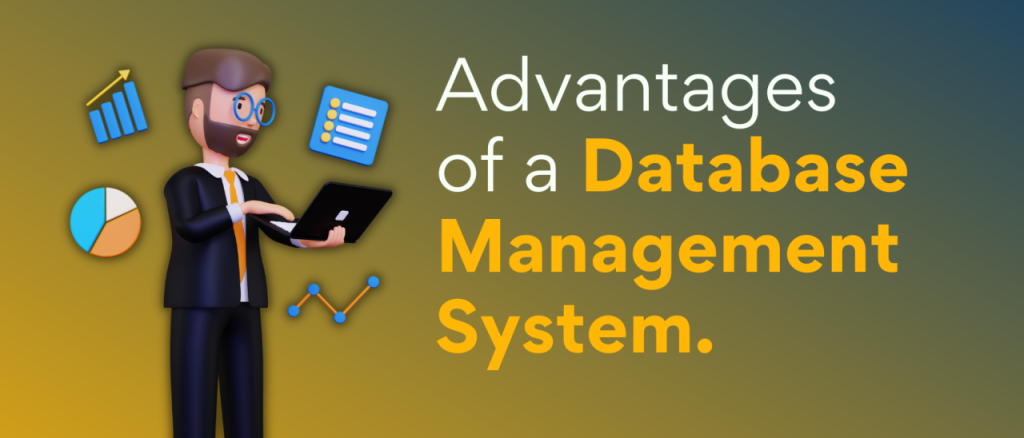
1. Improved Data Sharing
A Database Management System(DBMS) enables multiple users to access and share data simultaneously. This multi-user environment fosters collaboration and ensures that team members can access up-to-date information as needed. With data stored in a central location, authorized users can retrieve and modify data, facilitating effective communication and collaboration across different departments and locations.
2. Enhanced Data Security
Security is a critical concern in data management. A DBMS provides robust security mechanisms to protect sensitive data from unauthorized access, breaches, and cyber threats. Security features include:
- User Authentication: Ensures that only authorized users can access the database.
- Access Control: Grants different levels of access permissions to users based on their roles and responsibilities.
- Data Encryption: Protects data integrity and confidentiality by encrypting data at rest and in transit.
- Audit Trails: Maintains logs of database activities to track changes and identify unauthorized access or anomalies.
3. Better Data Integration
A Database Management System(DBMS) integrates data from various sources, providing a unified and consistent view of the data. This integration facilitates comprehensive data analysis and decision-making. For instance, a DBMS can consolidate customer data from sales, marketing, and customer service departments, offering a holistic view that helps in strategic planning and personalized customer experiences.
4. Increased Data Consistency
Consistency in data is crucial for accurate and reliable information. A DBMS enforces data integrity constraints such as primary keys, foreign keys, and unique constraints to ensure that the data remains consistent and accurate across the database. These constraints prevent anomalies like duplicate records or orphaned data, ensuring that all data adheres to predefined rules and relationships.
5. Streamlined Data Access
Database Management System offer powerful querying capabilities, typically through SQL (Structured Query Language), allowing users to quickly and efficiently retrieve specific data. This capability is particularly beneficial for complex queries and large datasets, as it enables users to obtain precise information without sifting through vast amounts of data manually.
6. Efficient Data Management
A Database Management System(DBMS) automates many routine data management tasks, reducing the administrative burden and ensuring optimal performance. Automated tasks include:
- Data Backups: Regularly scheduled backups protect against data loss.
- Data Recovery: Mechanisms to restore data in case of corruption or loss.
- Indexing: Improves query performance by creating indexes on frequently accessed data.
- Monitoring and Tuning: Tools to monitor database performance and automatically adjust settings for optimal operation.
7. Scalability
Modern DBMSs are designed to handle growing amounts of data and increasing user loads, making them scalable solutions for expanding businesses. They support horizontal and vertical scaling:
- Horizontal Scaling: Adding more servers to distribute the load.
- Vertical Scaling: Enhancing the capacity of existing servers by adding more resources (CPU, memory, storage).
8. Reduced Data Redundancy
A well-designed Database Management System(DBMS) minimizes data redundancy by normalizing the data. Normalization involves organizing the data into tables and establishing relationships between them to eliminate duplicate data. This process ensures that each piece of data is stored only once, reducing storage costs and improving data consistency.
9. Improved Data Quality
Database Management System(DBMS) enforce data validation rules to ensure that only valid and correctly formatted data is entered into the database. This improves the overall quality of the data, reducing errors and inaccuracies. For example, a DBMS can enforce data types (e.g., numbers, dates), value ranges, and mandatory fields, ensuring that the data entered adheres to the defined standards.
10. Enhanced Data Independence
Data independence refers to the separation of data from the applications that use it. A DBMS provides logical and physical data independence:
- Logical Data Independence: The ability to change the logical schema (e.g., adding new fields) without altering the application programs.
- Physical Data Independence: The ability to change the physical storage (e.g., moving to a new storage device) without affecting the logical structure of the database.
This separation simplifies application development and maintenance, as changes in the database structure do not necessitate corresponding
Conclusion
Choosing the right type of Database Management System depends on the specific needs of an organization, including the nature of the data, the scale of operations, and the required performance and flexibility. While RDBMS remain the cornerstone for structured data management, NoSQL databases offer the scalability and flexibility needed for modern, dynamic applications. Object-oriented and in-memory databases cater to specialized needs, providing solutions for complex data structures and real-time processing. Understanding these types ensures informed decision-making, leading to efficient data management and optimized performance.