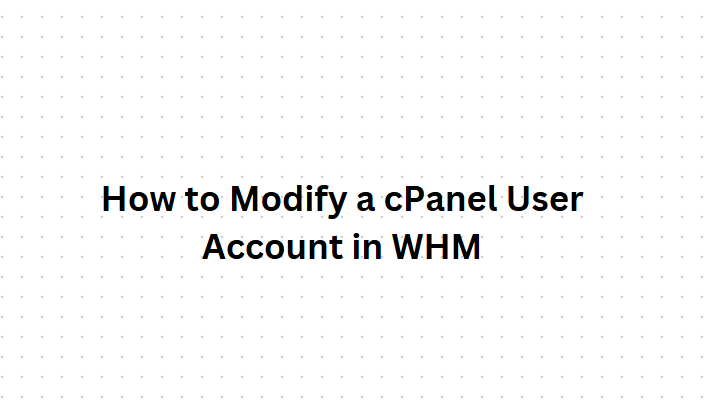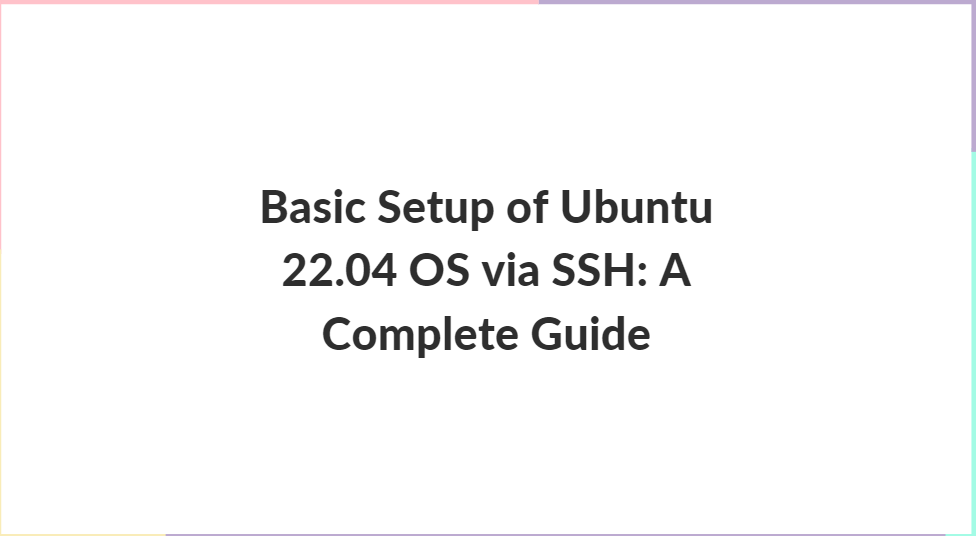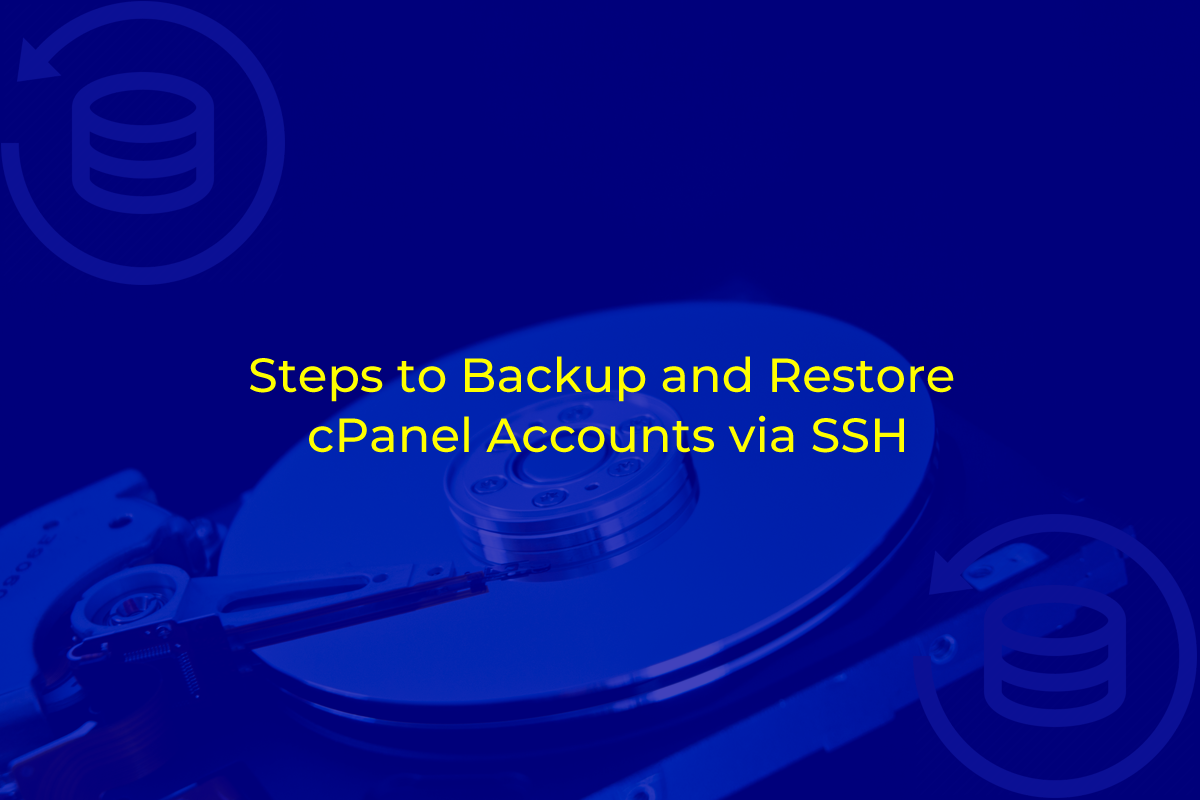When it comes to securing your web server, few solutions offer the comprehensive protection that Imunify360 provides. Particularly for users of popular hosting control panels like cPanel and DirectAdmin, Imunify360 stands out as a top-tier security solution. In this post, we’ll explore the reasons why Imunify360 is the best security option for cPanel and DirectAdmin users, from its robust protection features to its ease of integration and use.

Table of Contents
Seamless Integration with cPanel and DirectAdmin
One of the main reasons Imunify360 excels for cPanel and DirectAdmin users is its seamless integration with these control panels. Imunify360 was designed with web hosting environments in mind, ensuring that it works effortlessly with leading control panels like cPanel and DirectAdmin.
For cPanel users, Imunify360 integrates directly into the WHM (Web Host Manager) interface, making it easy to access and manage from within the familiar cPanel environment. Similarly, DirectAdmin users can benefit from a smooth installation process and intuitive management features that align perfectly with the DirectAdmin interface.
This native integration means users do not need to navigate through complex third-party configurations or unfamiliar interfaces. Instead, they can manage their server security alongside their usual cPanel or DirectAdmin tasks, streamlining their workflow and reducing administrative overhead.
Comprehensive Security Protection
It is more than just a firewall—it is a full security suite that covers all aspects of server protection. It provides real-time security monitoring, malware detection, and proactive defense mechanisms to keep your server safe from a wide range of threats.

- Web Application Firewall (WAF): Imunify360’s powerful WAF is specifically designed to protect web applications from common threats such as SQL injection, XSS (cross-site scripting), and other OWASP top 10 vulnerabilities. This layer of protection is critical for websites hosted on cPanel and DirectAdmin, as these control panels are often used by small and medium-sized businesses that rely on CMS platforms like WordPress, Joomla, and Drupal, which are frequent targets of web-based attacks.
- Malware Detection and Cleanup: Imunify360 provides automatic malware scanning and cleanup, ensuring that any malicious files are detected and removed before they can cause harm. This is particularly beneficial for shared hosting environments, where a single infected website can jeopardize the security of other websites on the same server.
- Proactive Defense: Imunify360’s Proactive Defense module uses AI-based technology to detect and prevent new threats in real-time. This proactive approach ensures that even zero-day vulnerabilities are addressed quickly, minimizing the risk of exploitation.
- Intrusion Detection and Prevention System (IDPS): Imunify360’s IDPS monitors server traffic for signs of malicious activity, blocking potential intruders before they can cause damage. This feature is essential for cPanel and DirectAdmin users who manage high-traffic websites or servers with multiple users.
Automated Patching and Updates

Keeping your server’s software up-to-date is a critical aspect of maintaining security. However, for busy cPanel and DirectAdmin users, manually patching and updating software can be a time-consuming and error-prone task. Imunify360 addresses this challenge by offering automated patch management.
Imunify360 automatically applies security patches to your server’s operating system and key software components, ensuring that you are always protected against the latest vulnerabilities. This automation reduces the risk of security breaches caused by outdated software and frees up time for administrators to focus on other tasks.
The automated patching feature also helps to maintain server stability by applying updates in a controlled and predictable manner. This minimizes the risk of downtime or performance issues caused by incompatible updates.
Advanced Anti-DDoS Protection
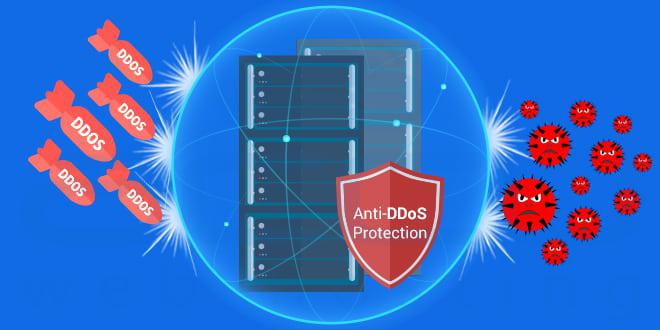
Distributed Denial of Service (DDoS) attacks are a growing concern for websites and web applications, as they can cause significant downtime and financial loss. Imunify360 includes advanced anti-DDoS protection that shields your server from both large-scale and targeted DDoS attacks.
Imunify360’s anti-DDoS protection works by filtering incoming traffic and blocking suspicious requests before they can overwhelm your server. This is particularly important for cPanel and DirectAdmin users who host multiple websites on a single server, as a DDoS attack on one site could impact the performance of all sites on the server.
With Imunify360’s anti-DDoS capabilities, you can rest assured that your server is protected against these disruptive attacks, ensuring that your websites remain online and accessible to users.
Resource Optimization and Performance Benefits
Security is often associated with performance trade-offs, but Imunify360 is designed to optimize server resources while providing top-notch protection. It utilizes intelligent resource management to ensure that security processes do not consume excessive CPU or memory, allowing your server to maintain optimal performance even under heavy load.
For cPanel and DirectAdmin users who run resource-intensive websites or applications, this balance between security and performance is crucial. Imunify360 ensures that your server remains secure without sacrificing speed or responsiveness, which is particularly important for e-commerce sites, SaaS applications, and other performance-critical environments.
Additionally, Imunify360’s proactive malware cleanup and real-time security monitoring help prevent server slowdowns caused by malicious scripts or excessive traffic from botnets.
Customizable Security Policies
It allows cPanel and DirectAdmin users to customize their security policies based on their specific needs. Whether you’re running a small personal website or managing a large hosting environment, Imunify360 gives you the flexibility to tailor its security settings to suit your requirements.
For example, users can configure the Web Application Firewall to allow or block specific types of traffic, adjust malware scanning schedules, and set custom rules for intrusion detection. This level of customization ensures that your server is protected in a way that aligns with your security strategy.
Furthermore, Imunify360’s security policies can be applied across multiple servers, making it easy to enforce consistent security standards across your entire hosting infrastructure.
Excellent Support and Documentation
Imunify360 is backed by a knowledgeable support team and extensive documentation, making it easy for cPanel and DirectAdmin users to get the help they need when they encounter issues. Whether you’re setting up Imunify360 for the first time or troubleshooting a specific problem, the support team is available to assist you every step of the way.
The documentation includes detailed guides, tutorials, and FAQs that cover everything from installation and configuration to advanced security settings. This wealth of information ensures that users of all experience levels can make the most of Imunify360’s features.
For hosting providers and administrators managing large-scale environments, Imunify360 also offers premium support options that provide priority assistance and dedicated account management.
Cost-Effective Security Solution
For cPanel and DirectAdmin users, Imunify360 offers a cost-effective solution for securing their servers. Compared to the cost of dealing with a security breach or the downtime caused by a DDoS attack, the investment in Imunify360 is relatively low.
Imunify360’s pricing is based on the number of servers or accounts you manage, making it a scalable solution that can grow with your business. Whether you’re managing a single website or hosting hundreds of clients, Imunify360 provides a flexible pricing model that ensures you only pay for the protection you need.
Additionally, Imunify360’s comprehensive feature set eliminates the need to purchase multiple security tools, further reducing costs. With Imunify360, you get a full suite of security features in one package, making it a more economical choice than piecing together various standalone security solutions.
Conclusion
Imunify360 is the best security solution for cPanel and DirectAdmin users because it offers comprehensive protection, seamless integration, and a user-friendly interface. Its advanced security features, such as real-time malware detection, proactive defense, and anti-DDoS protection, make it an essential tool for any web hosting environment.
Moreover, Imunify360’s centralized management dashboard, automated patching, and customizable security policies provide users with the flexibility and control they need to keep their servers secure. Whether you’re managing a small personal website or a large hosting operation, It delivers the security and peace of mind that cPanel and DirectAdmin users need to protect their data and maintain uptime.
For anyone looking to secure their server without compromising on performance or usability, Imunify360 is the clear choice. Its cost-effectiveness, excellent support, and powerful security capabilities make it the go-to solution for cPanel and DirectAdmin users who prioritize server security.