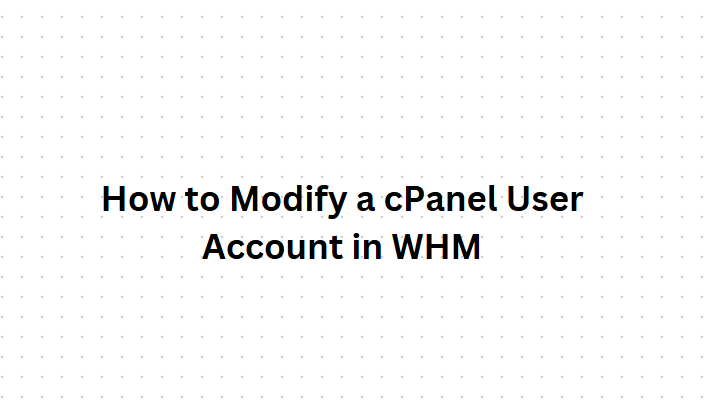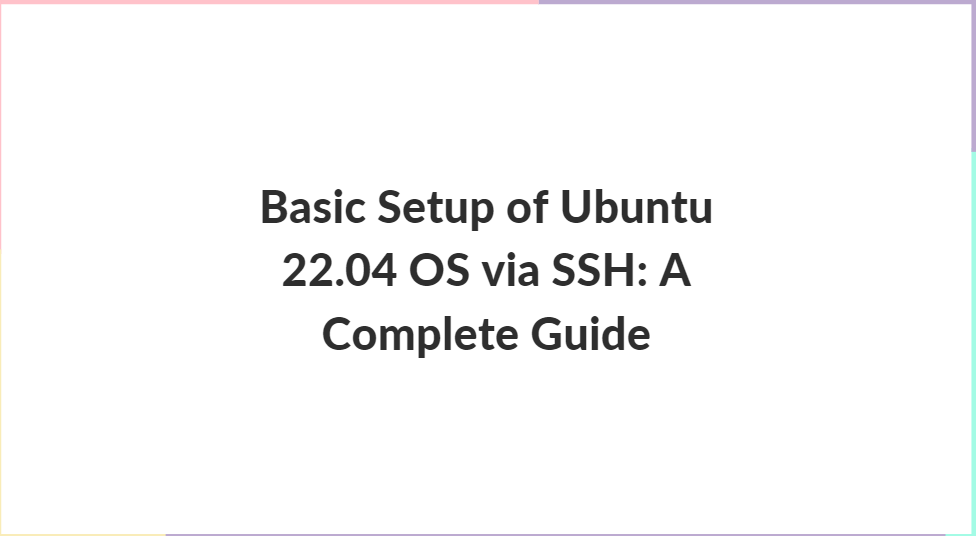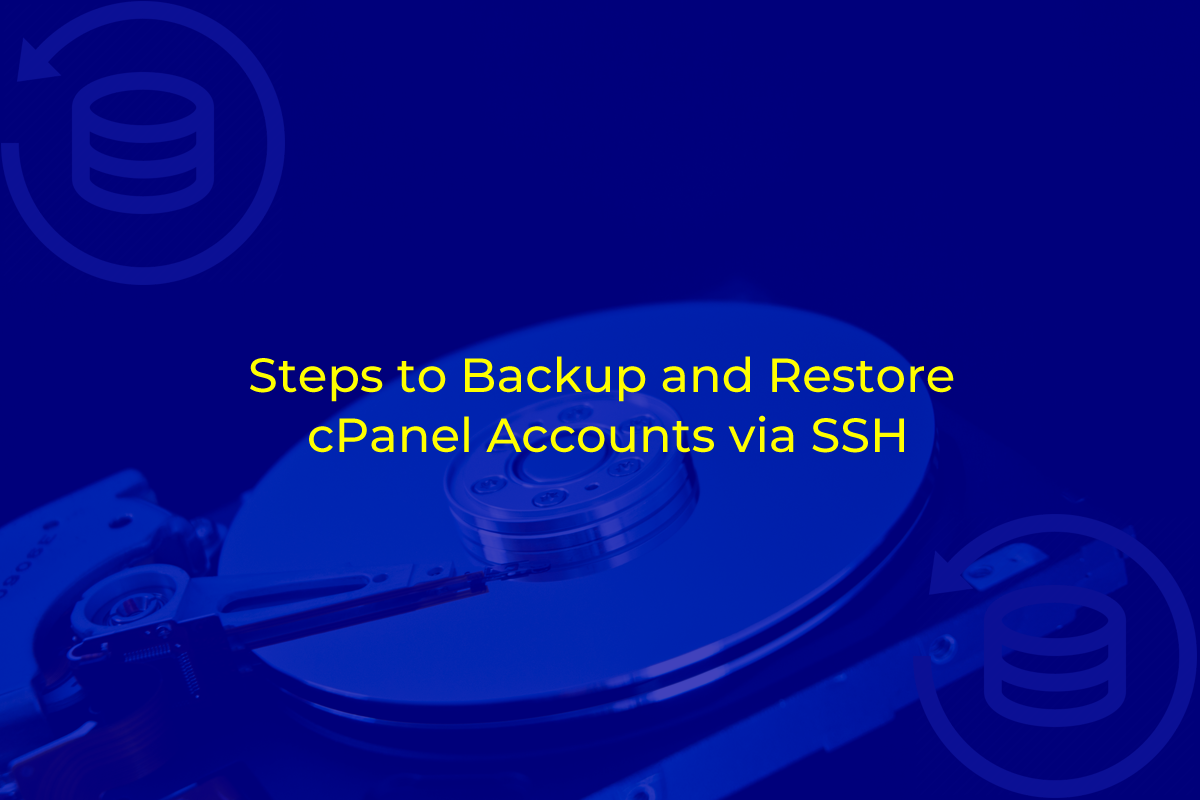PHP, one of the most popular server-side scripting languages, powers millions of websites and applications. To serve PHP applications efficiently, it is essential to understand the different methods of processing PHP scripts. Two primary ways to handle PHP requests are PHP-CGI (Common Gateway Interface) and PHP-FPM (FastCGI Process Manager). This blog post delves into the differences between these two approaches, their performance, use cases, and which one might be best suited for your needs.
Table of Contents
Understanding PHP-CGI
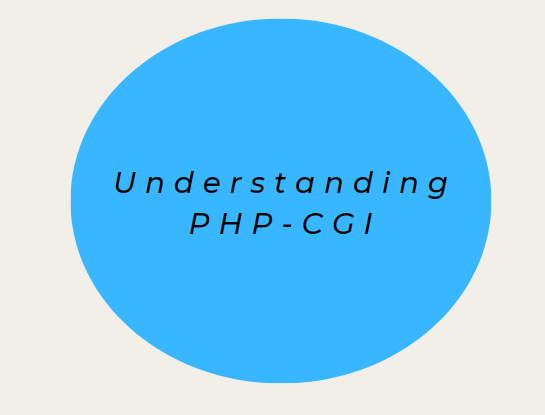
What is CGI?
CGI, or Common Gateway Interface, is a standard protocol that defines how web servers can execute external programs, often scripts, to generate web pages dynamically. In the context of PHP, CGI allows a web server to pass a request to a PHP interpreter and receive the output to serve to the client.
How PHP-CGI Works
PHP-CGI works by creating a new process for each request. When a request for a PHP page is made, the web server starts a new PHP-CGI process, which interprets the PHP script and returns the output to the server. This method is straightforward but can lead to inefficiencies, especially under high traffic conditions, due to the overhead of creating a new process for each request.
Advantages of PHP-CGI
- Simplicity: PHP-CGI is simple to set up and use, making it a good choice for small-scale applications or development environments.
- Security: Running PHP-CGI can offer better security isolation because each request is handled by a separate process. If one process crashes or is compromised, it doesn’t affect other requests.
- Compatibility: PHP-CGI is compatible with a wide range of web servers and is a good fallback for environments where more advanced PHP handlers are not available.
Disadvantages of PHP-CGI
- Performance: The biggest drawback of PHP-CGI is its performance. Creating a new process for each request adds significant overhead, making it unsuitable for high-traffic websites.
- Resource Usage: PHP-CGI consumes more server resources due to the process-per-request model. This can lead to high memory and CPU usage.
- Latency: The process creation time can introduce latency, leading to slower response times for end-users.
Understanding PHP-FPM

What is FastCGI?
FastCGI is an enhancement of the CGI protocol, designed to reduce the overhead associated with the CGI method. It does this by reusing existing processes to handle multiple requests, rather than creating a new process for each request.
How PHP-FPM Works
FastCGI Process Manager, is an implementation of FastCGI specifically designed for PHP. It manages a pool of worker processes that can handle PHP requests. When a request comes in, it is handed off to an available worker from the pool, which processes the request and then waits for the next one, rather than exiting.
Advantages of PHP-FPM

- Performance: It significantly improves performance by reusing processes. This reduces the overhead of process creation and termination, leading to faster response times and the ability to handle more requests per second.
- Resource Efficiency: By managing a pool of workers, PHP-FPM uses server resources more efficiently. It can handle a large number of requests with fewer resources compared to PHP-CGI.
- Advanced Features: It includes several advanced features such as adaptive process spawning, slow log, and graceful stop/start, which can help optimize performance and manage server load.
- Configuration Flexibility: It allows for granular control over process management, including the ability to define multiple pools with different settings, making it highly configurable for different workloads.
Disadvantages of PHP-FPM
- Complexity: It is more complex to set up and configure compared to PHP-CGI. It requires a better understanding of server management and configuration.
- Compatibility: While PHP-FPM is widely supported, it may not be compatible with some older web servers or environments without additional configuration.
Performance Comparison
Benchmarking PHP-CGI and PHP-FPM
To understand the performance differences between PHP-CGI and PHP-FPM, it is useful to look at benchmarking results. Benchmarks typically involve measuring the response time, throughput, and resource usage under various levels of load.
Response Time
PHP-CGI generally exhibits higher response times due to the overhead of process creation. In contrast, FastCGI Process Manager, with its process pooling mechanism, delivers much lower response times as it reuses existing processes.
Throughput
Throughput, measured in requests per second, is another critical metric. It consistently outperforms PHP-CGI in this area. The ability to handle more requests per second makes PHP-FPM suitable for high-traffic websites.
Resource Usage
PHP-CGI’s process-per-request model leads to higher CPU and memory usage. its more efficient process management, uses fewer resources, allowing for better scalability.
Use Cases
When to Use PHP-CGI
- Small-Scale Applications: For low-traffic websites or development environments, the simplicity of PHP-CGI may be sufficient.
- High Security Requirements: If process isolation is critical for security, PHP-CGI can provide better isolation since each request is handled by a separate process.
- Compatibility Concerns: In environments where PHP-FPM is not supported or is difficult to configure, PHP-CGI can serve as a reliable alternative.
When to Use PHP-FPM
- High-Traffic Websites: For websites with high traffic, the performance benefits of PHP-FPM are indispensable.
- Resource-Constrained Environments: It’s efficient use of resources makes it ideal for environments where server resources are limited.
- Advanced Performance Tuning: If you need fine-grained control over PHP processing, It’s advanced features and configuration options provide the necessary tools.
Configuration and Setup
Setting Up PHP-CGI

- Installation: Installing PHP-CGI typically involves installing PHP itself, as CGI support is usually included. For example, on Debian-based systems, you can install PHP-CGI
sudo apt-get install php-cgi - Web Server Configuration: You need to configure your web server to use PHP-CGI. For Apache, this involves enabling the CGI module and configuring the appropriate handler in the configuration file.
sudo a2enmod cgi
<FilesMatch \.php$>
SetHandler application/x-httpd-php
</FilesMatch> - Security Considerations: Ensure that the PHP-CGI process runs with the least privileges necessary and that appropriate security measures, such as disabling unnecessary PHP functions, are in place.
Setting Up PHP-FPM
- Installation: Installing PHP-FPM is similar to installing PHP-CGI. For Debian-based systems, you can install PHP-FPM with
apt-get install php-fpm - Web Server Configuration: Configuring your web server to use PHP-FPM involves setting up a FastCGI process manager. For Nginx, you would configure the server block to pass PHP requests to the PHP-FPM socket.
location ~ \.php$ {
include snippets/fastcgi-php.conf;
fastcgi_pass unix:/var/run/php/php7.4-fpm.sock;
} - PHP-FPM Configuration: PHP-FPM configuration files allow for extensive customization. Key settings include the number of worker processes, process management strategy, and pool settings.
[www]
user = www-data
group = www-data
listen = /run/php/php7.4-fpm.sock
pm = dynamic
pm.max_children = 50
pm.start_servers = 5
pm.min_spare_servers = 5
pm.max_spare_servers = 35
Real-World Examples
Case Study: High-Traffic News Website
A high-traffic news website faced performance issues using PHP-CGI. During peak hours, the site experienced significant slowdowns and occasional downtime due to the high overhead of process creation. After switching to PHP-FPM, the website saw a dramatic improvement in performance. Response times dropped, and the server could handle more concurrent users without issues. The advanced features of PHP-FPM allowed the team to fine-tune the configuration, further optimizing performance.
Case Study: Small Business Website
A small business website with moderate traffic initially used PHP-CGI due to its simplicity. As the business grew and traffic increased, the limitations of PHP-CGI became apparent. Switching to PHP-FPM provided the necessary performance boost, allowing the site to handle more visitors smoothly. The migration process was straightforward, and the improved resource efficiency of PHP-FPM helped reduce hosting costs.
Conclusion
Both PHP-CGI and PHP-FPM have their places in the web development ecosystem. PHP-CGI’s simplicity and security benefits make it a viable option for small-scale applications and development environments. However, for high-traffic websites and resource-constrained environments, offers significant performance and efficiency advantages.
When choosing between PHP-CGI and PHP-FPM, consider the specific needs of your application, the expected traffic levels, and your ability to manage and configure the server environment. By understanding the strengths and weaknesses of each approach, you can make an informed decision that ensures optimal performance and scalability for your PHP applications.