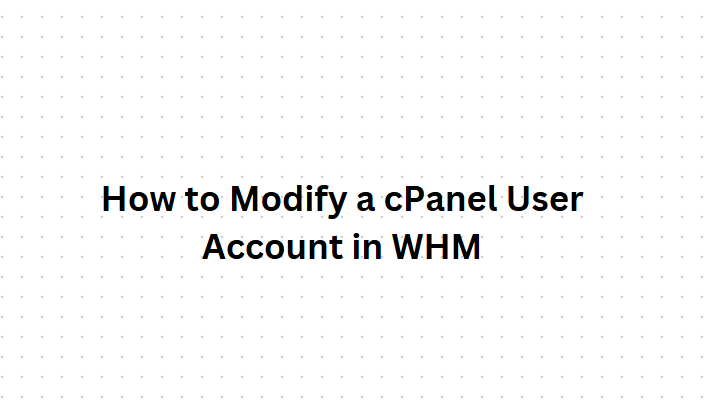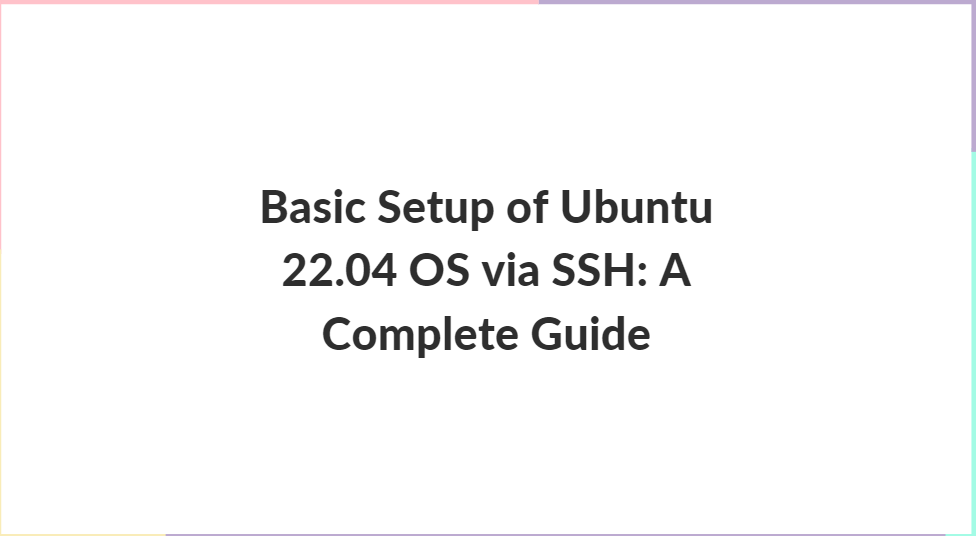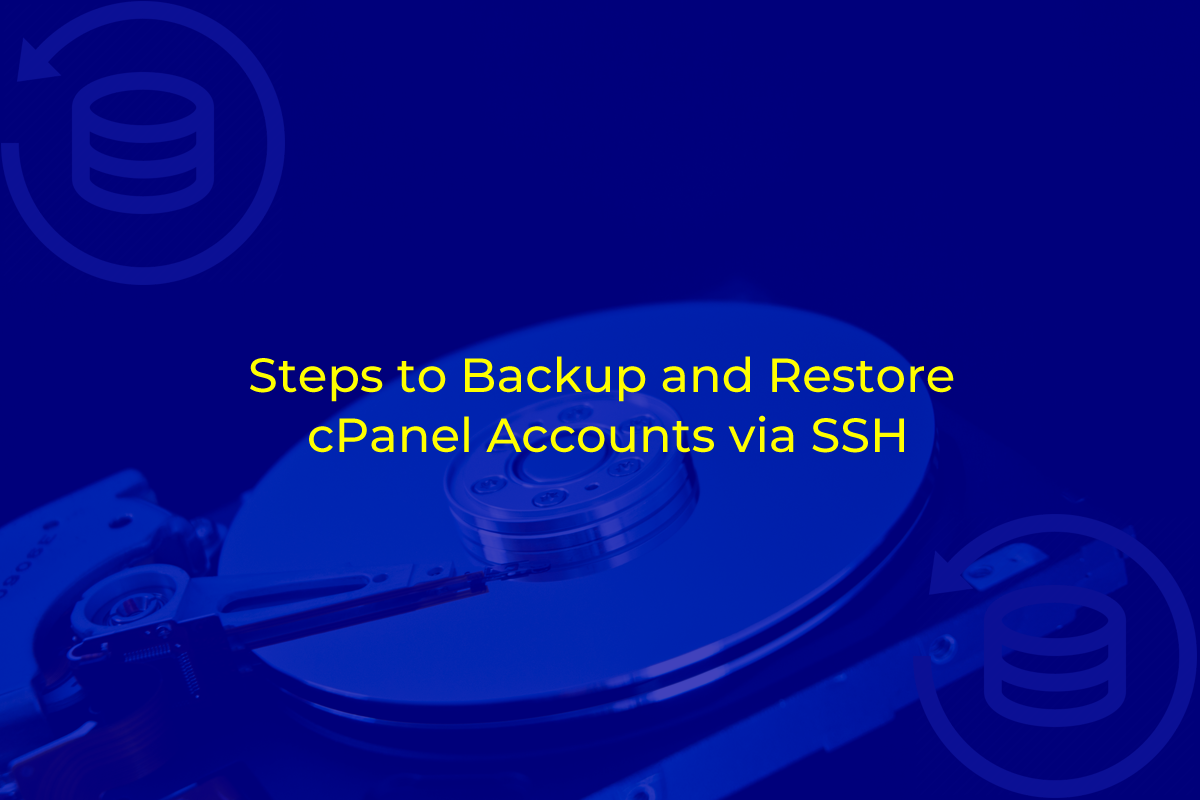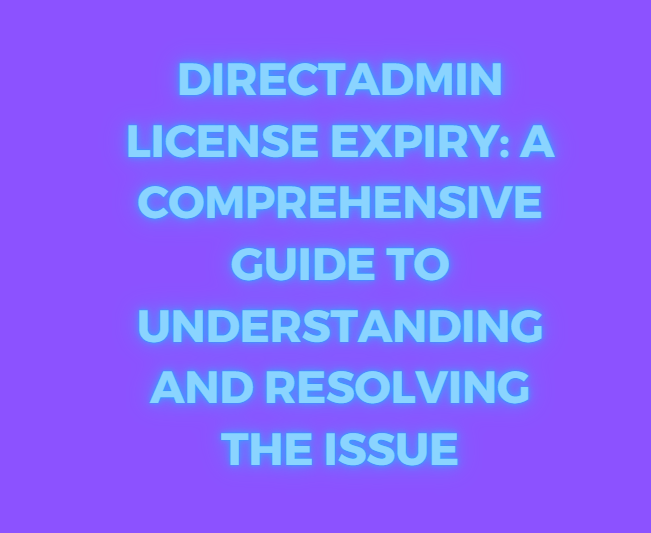
In the digital age, web hosting control panels like DirectAdmin have become indispensable tools for managing web hosting environments. DirectAdmin, known for its user-friendly interface and robust features, allows administrators to manage websites, email accounts, and DNS settings efficiently. However, like all software that requires licensing, DirectAdmin license can expire, leading to a host of issues for website administrators and businesses alike. This blog post delves into the intricacies of DirectAdmin license expiration, its implications, and the steps to resolve this issue.
Table of Contents
Understanding DirectAdmin and Its Licensing
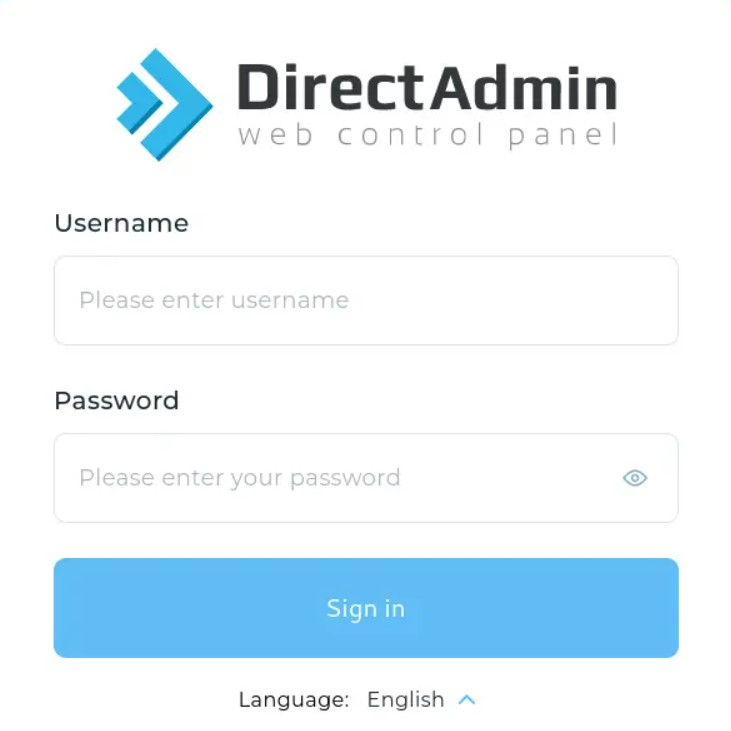
DirectAdmin is a powerful web hosting control panel designed to provide ease of use, speed, and stability. It is a cost-effective solution for hosting companies, resellers, and individual webmasters who need to manage multiple websites and servers.
DirectAdmin licenses are typically issued on a subscription basis, requiring periodic renewal. These licenses can be monthly, yearly, or lifetime, depending on the purchase plan. A valid license ensures that users receive software updates, security patches, and technical support from DirectAdmin.
Signs of an Expired DirectAdmin License

When a DirectAdmin license expires, users may encounter several issues that can disrupt website management and overall operations. Some common signs of an expired DirectAdmin license include:
- Access Denied Messages: Users may receive an “Access Denied” message when trying to log in to the DirectAdmin control panel.
- License Error Notifications: DirectAdmin may display error notifications indicating that the license has expired.
- Restricted Features: Certain features and functionalities of DirectAdmin may become restricted or unavailable.
- Lack of Updates: The software will not receive updates, including crucial security patches and new features.
Consequences of an Expired DirectAdmin License
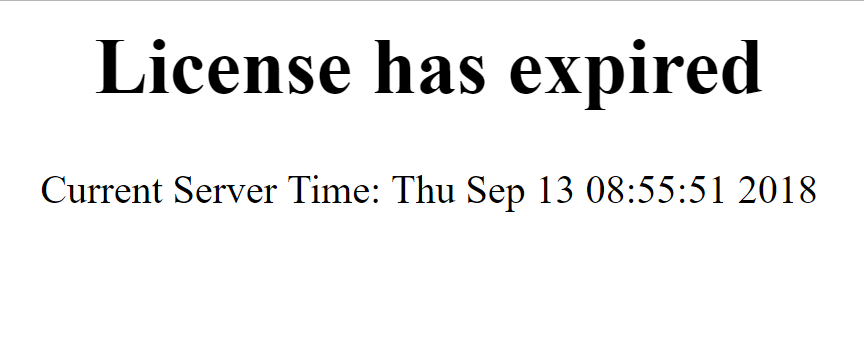
An expired DirectAdmin license can lead to several significant issues, impacting the functionality and security of web hosting environments:
- Security Vulnerabilities: Without regular updates and security patches, servers become vulnerable to attacks and exploits.
- Operational Disruptions: Inability to access the control panel or restricted features can disrupt website management and maintenance activities.
- Loss of Technical Support: Expired licenses result in the loss of technical support from DirectAdmin, making it challenging to resolve issues.
- Compliance Issues: For businesses that must adhere to regulatory requirements, an expired license can lead to non-compliance with industry standards.
Steps to Resolve DirectAdmin License Expiry
Resolving an expired DirectAdmin license involves a series of steps to renew the license and restore full functionality. Here is a detailed guide to address the issue:

1. Verify License Status
Before taking any action, it is essential to confirm that the license has indeed expired. This can be done by logging into the DirectAdmin control panel and checking the license status. Alternatively, you can use the DirectAdmin command-line interface to verify the license information.
/usr/local/directadmin/directadmin c | grep license
This command will display the current status of the DirectAdmin license.2. Renew the License
Once you have confirmed that the license has expired, the next step is to renew it. Visit the DirectAdmin website or contact your DirectAdmin reseller to purchase a new license or renew the existing one. Ensure that you select the appropriate license type based on your needs (monthly, yearly, or lifetime).
3. Update License Information
After purchasing the new license, you need to update the license information in DirectAdmin. This can be done through the command line or the DirectAdmin control panel.
To update the license via the command line, use the following commands:
cd /usr/local/directadmin/scripts
./getLicense.sh 1234 5678
service directadmin restart
Replace 1234 and 5678 with your actual Client ID and License ID provided by DirectAdmin.
4. Verify License Renewal
After updating the license information, it is crucial to verify that the renewal was successful. Log in to the DirectAdmin control panel and check the license status to ensure it reflects the new expiration date.
5. Apply Pending Updates
With the new license in place, it is important to apply any pending updates to DirectAdmin. Keeping the software up-to-date ensures that you receive the latest features and security patches.
To update DirectAdmin, use the following command:
cd /usr/local/directadmin/custombuild
./build update
./build update_versions
This will update DirectAdmin and all associated components to the latest versions.
Preventing Future License Expiry

To avoid the inconvenience and potential risks associated with an expired DirectAdmin license, consider the following preventive measures:
- Automate License Renewals: Set up automatic renewals with DirectAdmin or your reseller to ensure continuous license validity.
- Monitor License Expiry Dates: Regularly check the license status and set reminders for renewal dates.
- Maintain Backup Contacts: Keep backup contact information for DirectAdmin support or your reseller to quickly resolve any issues that may arise.
- Regularly Update DirectAdmin: Ensure that DirectAdmin and all related software are regularly updated to benefit from the latest features and security patches.
Conclusion
A valid DirectAdmin license is crucial for maintaining a secure and efficient web hosting environment. Understanding the signs of an expired license and knowing how to resolve the issue promptly can prevent disruptions and security vulnerabilities. By following the steps outlined in this guide and implementing preventive measures, administrators can ensure continuous, trouble-free operation of their web hosting control panel. Always stay proactive in managing software licenses to safeguard your digital assets and maintain smooth business operations.