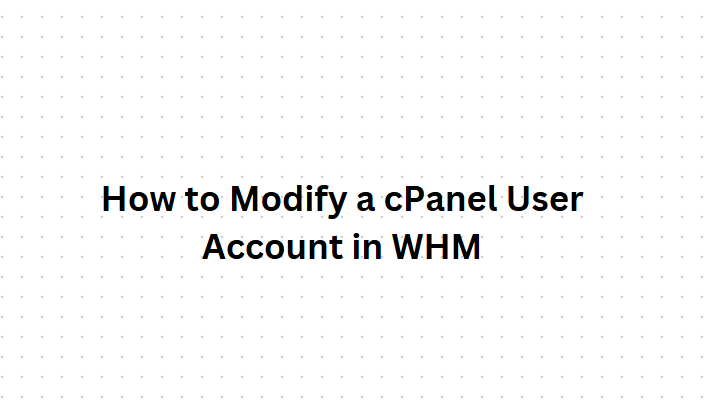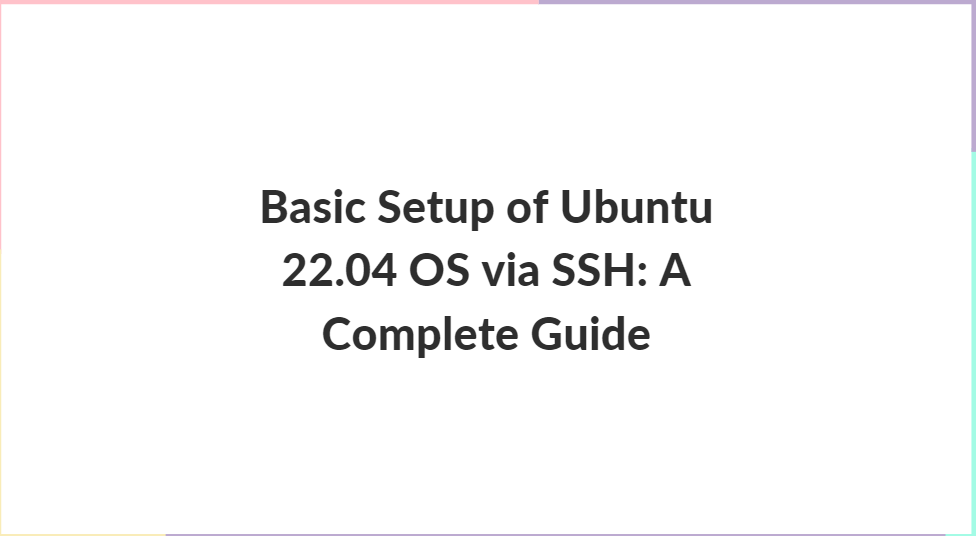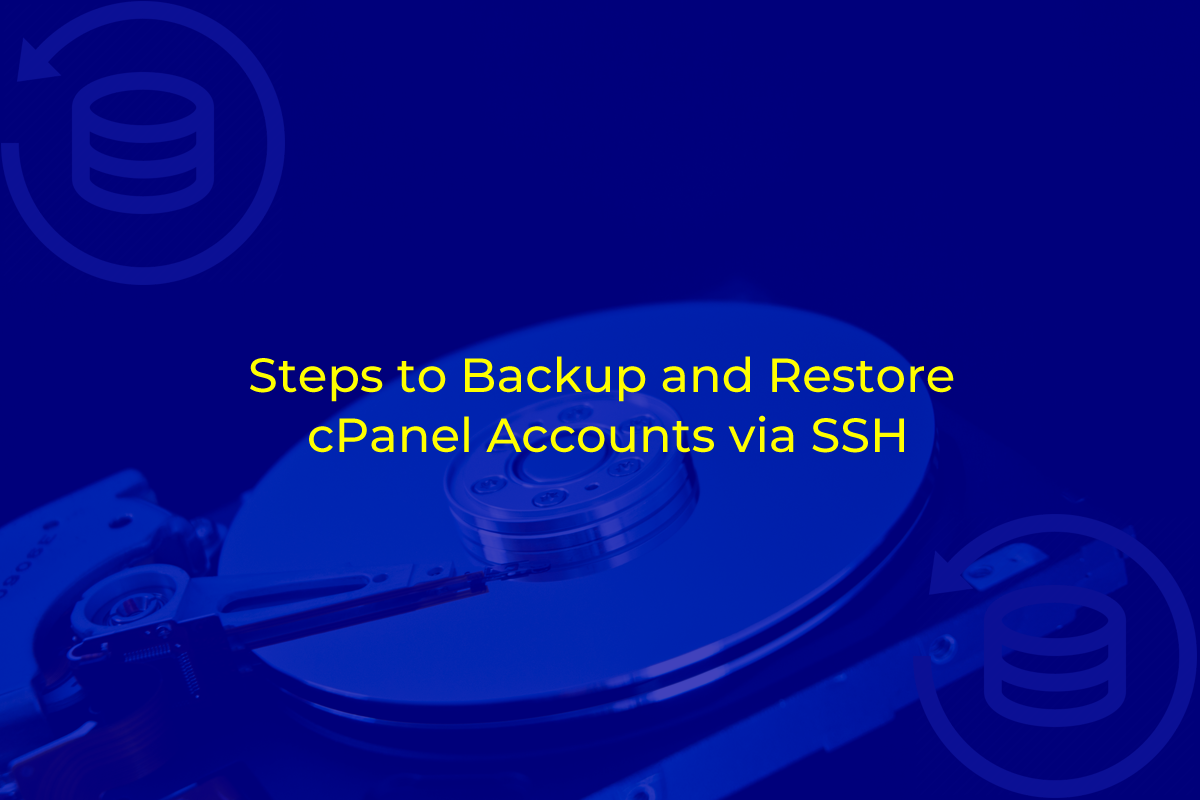In the realm of file transfer protocols, two common acronyms often pop up: FTP and SFTP. While both serve the purpose of transferring files between systems, they operate quite differently and serve different needs. Understanding the difference between FTP (File Transfer Protocol) and SFTP (SSH File Transfer Protocol) can help you make an informed decision about which one suits your requirements best.

Table of Contents
FTP(File Transfer Protocol): A Classic Protocol
FTP (File Transfer Protocol) stands as a venerable pillar in the world of digital file transfer. Born in the early days of the internet, FTP laid the groundwork for exchanging files between computers across networks. Its longevity speaks to its reliability and enduring relevance in the ever-evolving landscape of technology.

Operating on the client-server model, FTP facilitates the seamless transmission of files by establishing connections between a client device and an FTP server. This simplicity has contributed to its widespread adoption across various platforms and systems. Whether you’re uploading website files to a server, sharing documents with colleagues, or retrieving software updates, FTP has been a stalwart companion for decades.
One of FTP’s defining characteristics is its straightforward setup and configuration. Many hosting providers and operating systems include FTP server functionality out of the box, allowing users to quickly establish file transfer capabilities with minimal effort. Additionally, FTP client software is abundant and readily available, further enhancing its accessibility.
Advantages of FTP:
FTP (File Transfer Protocol) boasts several advantages that have contributed to its enduring popularity and widespread adoption over the years. Despite the emergence of newer protocols, FTP continues to serve as a reliable solution for transferring files across networks. Below are some of the key pros of FTP:

- Widespread Compatibility: One of FTP’s most significant strengths is its compatibility with a wide range of operating systems, network configurations, and FTP client software. Whether you’re using Windows, macOS, Linux, or Unix, FTP support is readily available, making it accessible to users across diverse platforms.
- Simplicity and Ease of Use: FTP’s straightforward design and intuitive user interface make it easy for users to initiate file transfers without requiring extensive technical expertise. Setting up an FTP server typically involves minimal configuration, and many hosting providers offer FTP access as part of their service packages.
- Efficient File Transfer: FTP is optimized for transferring large files and directories efficiently. Its binary mode ensures that files are transferred exactly as they are, without any alteration or conversion, making it suitable for transferring a wide variety of file types, including documents, images, videos, and software packages.
- Basic Authentication: FTP supports simple authentication mechanisms, such as username and password, making it easy to control access to FTP servers. While this method may lack the robust security features of more advanced authentication methods, it is sufficient for many use cases, particularly in controlled environments.
- Active Community and Support: With decades of history behind it, FTP benefits from an active community of users, developers, and support resources. Users can find a wealth of documentation, tutorials, and forums dedicated to FTP, making it easier to troubleshoot issues and optimize performance.
Disadvantages of FTP
Despite its long-standing presence and widespread adoption, FTP (File Transfer Protocol) is not without its drawbacks. Understanding these limitations is crucial for making informed decisions about whether FTP is the right choice for a particular use case. Here are some of the key disadvantages of FTP:
- Security Vulnerabilities: Perhaps the most significant drawback of FTP is its lack of inherent security. FTP transmits data, including usernames, passwords, and file contents, in plain text, leaving it vulnerable to interception and unauthorized access. This makes FTP unsuitable for transferring sensitive or confidential information over unsecured networks like the internet.
- Firewall and NAT Issues: FTP’s use of separate command and data channels can sometimes pose challenges with firewalls and NAT (Network Address Translation) configurations. Since FTP requires multiple ports to be open for data transfer, restrictive firewalls may block these connections, causing connectivity issues and complicating network setups.
- Limited Authentication Options: FTP primarily relies on basic username and password authentication, which may not meet the security requirements of modern environments. While some FTP servers support more advanced authentication mechanisms, such as SSL/TLS or SSH keys, implementing these methods can be complex and may require additional configuration.
- No Built-in Encryption: Unlike more secure file transfer protocols like SFTP (SSH File Transfer Protocol) or FTPS (FTP over SSL/TLS), FTP does not include built-in encryption for data transmission. This exposes sensitive information to potential eavesdropping and interception, posing significant security risks, especially when transferring files over public or untrusted networks.
- Limited Error Handling: FTP’s error handling capabilities are relatively basic, often providing minimal feedback or diagnostic information in the event of transfer failures or issues. This can make troubleshooting problems more challenging, especially for novice users or in complex network environments.
SFTP(SSH File Transfer Protocol): Enhanced Security with SSH

SFTP, or SSH File Transfer Protocol, represents a significant advancement in secure file transfer technology by leveraging the security features of the SSH (Secure Shell) protocol. It provides a robust and reliable method for transferring files over networks while addressing the inherent security vulnerabilities of traditional FTP (File Transfer Protocol).
At its core, SFTP utilizes SSH’s encryption capabilities to establish a secure communication channel between the client and server. This encryption ensures that all data transmitted over the network, including file contents, commands, and authentication credentials, is protected from eavesdropping and interception by malicious actors. By encrypting data end-to-end, SFTP mitigates the risk of data breaches and unauthorized access, making it suitable for transferring sensitive information across untrusted networks such as the internet.
In addition to encryption, SFTP offers a range of authentication options to verify the identities of both clients and servers. This includes password-based authentication, public key authentication, and multi-factor authentication, allowing organizations to implement strong authentication mechanisms tailored to their security requirements. By requiring clients to authenticate themselves before establishing a connection, SFTP prevents unauthorized access to sensitive files and resources on the server.
Advantages of SFTP
SFTP (SSH File Transfer Protocol) offers several advantages over traditional file transfer protocols like FTP (File Transfer Protocol), particularly in terms of security, reliability, and functionality. Here are some of the key advantages of using SFTP:
- End-to-End Encryption: Perhaps the most significant advantage of SFTP is its ability to encrypt both data and commands exchanged between the client and server. By leveraging the encryption capabilities of SSH, SFTP ensures that all communication is secure and protected from eavesdropping and interception, even when transmitted over untrusted networks like the internet.
- Authentication Options: SFTP supports a variety of authentication methods, including passwords, public key authentication, and multi-factor authentication. This flexibility allows organizations to implement strong authentication mechanisms tailored to their security requirements, enhancing the overall security of file transfer operations.
- Data Integrity: SFTP includes built-in mechanisms for ensuring the integrity of transferred files. It performs integrity checks during data transmission, detecting and preventing data corruption or tampering that may occur during transit. This helps maintain the reliability and integrity of transferred files, especially over unreliable or congested networks.
- Secure Tunneling: SFTP utilizes SSH’s secure tunneling capabilities to establish a secure communication channel between the client and server. This protects data from interception and tampering by encapsulating it within an encrypted tunnel, ensuring its confidentiality and integrity throughout the transfer process.
- Server Authentication: Before initiating a connection, the SFTP client verifies the identity of the server by checking its SSH host key. This prevents man-in-the-middle attacks and ensures that the client is communicating with the intended server, enhancing the overall security of the file transfer process.
Disadvantages of SFTP
While SFTP (SSH File Transfer Protocol) offers numerous advantages in terms of security and functionality, it also has some limitations and drawbacks that users should consider. Here are some of the disadvantages of using SFTP:
- Complex Setup and Configuration: Setting up an SFTP server and configuring it with proper security measures can be more complex compared to traditional FTP servers. Implementing features such as SSH key authentication and configuring user permissions may require additional expertise and effort.
- Resource Intensive: SFTP encryption and decryption processes can consume more CPU and network resources compared to unencrypted file transfer protocols like FTP. This can lead to increased server load and slower transfer speeds, particularly on systems with limited processing power or network bandwidth.
- Compatibility Issues: While SFTP is widely supported across various operating systems and platforms, there may still be compatibility issues with certain legacy systems or outdated software that do not support SSH-based file transfer protocols. This may require additional effort to ensure compatibility or migration to alternative solutions.
- Limited Performance Tuning: Unlike some other file transfer protocols, SFTP offers limited options for performance tuning and optimization. Users may have limited control over parameters such as buffer size, compression, and parallel transfer connections, which can affect transfer speeds and efficiency, particularly for large file transfers.
- Potential Latency: SFTP’s reliance on encryption and secure tunneling can introduce latency, especially over long-distance or high-latency networks. This latency can impact the responsiveness of file transfers, particularly in scenarios where real-time data transfer is required.
- Firewall Considerations: SFTP typically operates over port 22, which is the standard port for SSH connections. While this port is commonly allowed through firewalls, restrictive firewall configurations or network policies may block SFTP traffic, requiring additional configuration or port forwarding to enable connectivity.
Which One Should You Use?
Choosing between FTP (File Transfer Protocol) and SFTP (SSH File Transfer Protocol) entails considering various factors, including security, ease of use, compatibility, and performance. Both protocols have their strengths and weaknesses, and the decision ultimately depends on your specific use case requirements and priorities. Let’s explore these considerations in more detail to help you determine which protocol is the best fit for your needs.

Security
FTP lacks inherent security features, transmitting data, including usernames, passwords, and file contents, in plain text. This makes it susceptible to eavesdropping and interception, posing significant security risks, especially when transferring sensitive information over untrusted networks like the internet.
SFTP, on the other hand, offers robust security features, including end-to-end encryption and authentication mechanisms. It encrypts both commands and data exchanged between the client and server using the SSH protocol, ensuring that all communication is secure and protected from unauthorized access. SFTP’s encryption and authentication capabilities make it a preferred choice for organizations handling sensitive data or operating in regulated industries where data security is a top priority.
Ease of Use
FTP is known for its simplicity and ease of use. Setting up an FTP server and initiating file transfers typically involves minimal configuration, making it accessible to users with varying levels of technical expertise. Additionally, FTP client software is widely available and easy to use, further enhancing its accessibility.
While SFTP offers advanced security features, it may have a steeper learning curve for users who are unfamiliar with SSH-based protocols or encryption technologies. Setting up an SFTP server and configuring secure authentication mechanisms such as SSH keys may require additional expertise and effort compared to FTP.
Compatibility
FTP is widely supported across various operating systems and platforms, making it a versatile solution for transferring files between different systems and environments. It is compatible with a wide range of FTP client software, operating systems, and network configurations.
Similarly, SFTP is platform-independent and widely supported across different operating systems and platforms. However, there may be compatibility issues with certain legacy systems or outdated software that do not support SSH-based file transfer protocols.
Performance
FTP is known for its efficiency in transferring large files and directories. Its binary mode ensures that files are transferred exactly as they are, without any alteration or conversion, making it suitable for transferring a wide variety of file types, including documents, images, videos, and software packages.
SFTP’s encryption and decryption processes can introduce latency and consume more CPU and network resources compared to unencrypted file transfer protocols like FTP. This may result in slower transfer speeds, particularly on systems with limited processing power or network bandwidth.
Conclusion
Choosing between FTP and SFTP depends on your specific requirements and priorities. If simplicity, ease of use, and compatibility are your primary concerns, FTP may be the preferred choice. However, if data security is paramount and you need to transfer sensitive information over untrusted networks, SFTP offers enhanced security features that make it the clear choice. Ultimately, evaluating the trade-offs between security, ease of use, compatibility, and performance will help you make an informed decision that aligns with your needs and priorities.