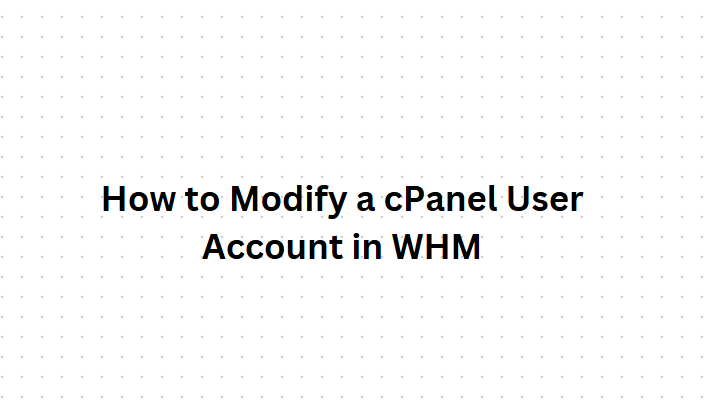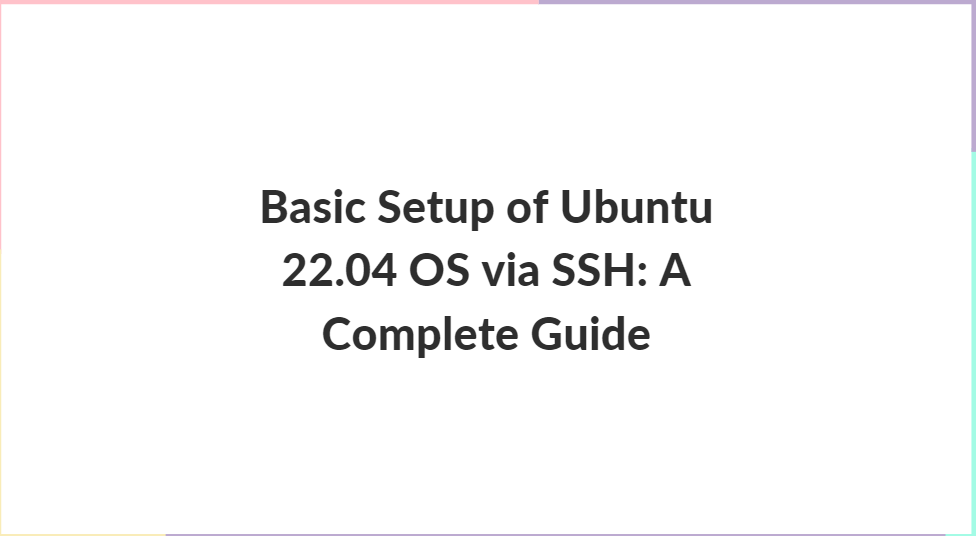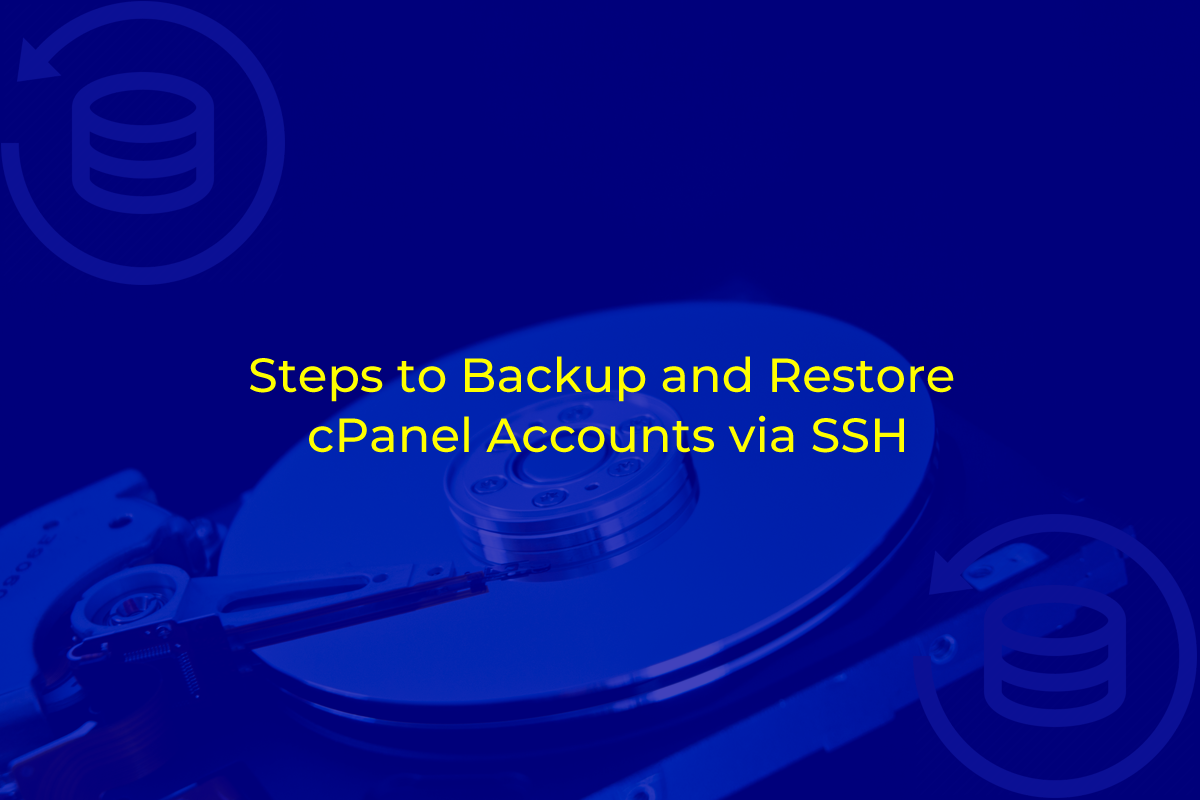In today’s digital age, email has become an indispensable tool for communication in the business world. However, along with its efficiency and convenience, email also brings with it the nuisance of spam. Email Spam not only clutter your inbox but also pose security risks and waste valuable time. Fortunately, there are several strategies you can employ to combat spam and keep your business inbox organized and efficient. In this post, we’ll explore six effective ways to stop email spam and maintain a clean inbox.
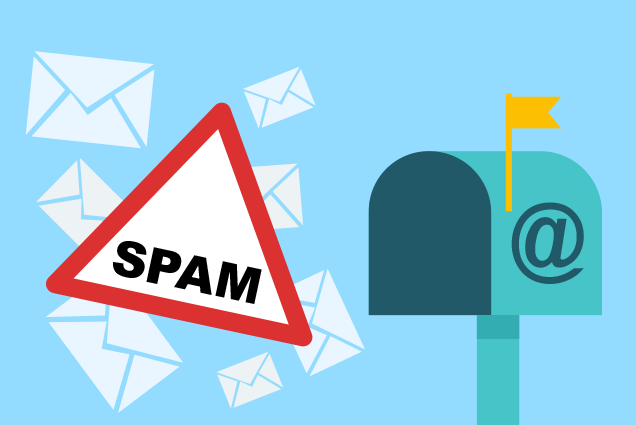
Table of Contents
What is Email Spam

Email spam refers to unsolicited, often bulk messages sent indiscriminately to a large number of recipients via email. These messages typically promote products, services, or schemes of dubious legitimacy, and they often contain misleading or deceptive content. Spam emails are a nuisance to recipients, cluttering inboxes and wasting time. In addition to being an annoyance, spam poses various risks, including security threats such as phishing attacks, malware distribution, and identity theft. Effective spam filtering and security measures are essential for mitigating the impact of spam and safeguarding email communication channels.
The Impact of Email Spam on Businesses
Email Spam can have significant negative impacts on businesses, affecting various aspects of operations and productivity. Here are some key ways in which spam emails can affect businesses:

- Loss of Productivity: Employees spend valuable time sifting through spam emails, which reduces productivity and distracts them from important tasks. Sorting through spam can also delay response times to legitimate emails, affecting communication efficiency.
- Resource Drain: Managing spam consumes resources such as server storage space and network bandwidth. As the volume of spam increases, businesses may need to invest in additional infrastructure to handle the influx, leading to increased costs.
- Security Risks: Spam emails often contain malicious attachments or links that can lead to malware infections, phishing scams, or other security breaches. Clicking on these links or downloading attachments can compromise sensitive data, financial information, or proprietary business assets.
- Reputation Damage: If spam emails originate from a business’s domain or email server, it can tarnish the organization’s reputation and credibility. Recipients may view the business as unprofessional or insecure, damaging customer trust and relationships.
- Legal Compliance Issues: Depending on the content of spam emails, businesses may inadvertently violate laws and regulations governing email communication, such as the CAN-SPAM Act in the United States. Non-compliance can result in legal penalties, fines, and damage to the company’s reputation.
- Overwhelmed Support Services: Inundation of spam emails can overwhelm customer support services with inquiries or complaints related to spam messages. This diverts resources away from addressing genuine customer needs and can lead to dissatisfaction among clients.
- Loss of Business Opportunities: Legitimate emails from potential clients, partners, or customers may get lost or overlooked amid the deluge of spam. Missing out on important business opportunities due to ineffective email management can have long-term consequences for growth and revenue generation.
- Brand Impersonation: Some spam emails impersonate reputable brands or businesses to deceive recipients into disclosing personal information or engaging in fraudulent activities. This not only damages the impersonated brand’s reputation but also undermines trust in legitimate communications from that brand.
6 Effective Strategies to Stop Email Spam
email spam remains a persistent nuisance, cluttering inboxes and posing security risks. Combatting spam effectively requires proactive measures and robust strategies. Here are six effective strategies to stop email spam and reclaim control of your inbox:

1. Implement Robust Spam Filters
One of the most fundamental steps in combating email spam is to implement robust spam filters. Most email service providers offer built-in spam filters that automatically detect and divert suspicious emails to a separate spam folder. However, these filters may not catch all spam, especially as spammers continuously evolve their tactics.
To enhance your spam filtering capabilities, consider investing in third-party spam filtering software or services. These tools often utilize advanced algorithms and machine learning techniques to identify and block spam more effectively. Additionally, they may offer customizable settings to fine-tune the filtering criteria according to your specific needs.
2. Use Disposable Email Addresses
Another effective strategy to minimize spam is to use disposable email addresses when signing up for online services or newsletters. Disposable email services provide temporary email addresses that you can use for a short period before they expire. By using disposable addresses for online registrations and subscriptions, you can avoid exposing your primary email address to potential spammers.
Furthermore, if you start receiving email Spam to a disposable address, you can simply deactivate it or create a new one without affecting your primary inbox. This approach adds an extra layer of protection against spam without compromising your communication channels.
3. Enable Sender Verification and Authentication
Sender verification and authentication mechanisms such as SPF (Sender Policy Framework), DKIM (DomainKeys Identified Mail), and DMARC (Domain-based Message Authentication, Reporting, and Conformance) help validate the authenticity of email senders. By enabling these protocols on your email server, you can verify whether incoming emails are from legitimate sources or spoofed addresses used by spammers.
SPF specifies which IP addresses are allowed to send emails on behalf of a domain, DKIM adds digital signatures to emails to verify their integrity, and DMARC provides policies for handling emails that fail authentication checks. By enforcing these authentication measures, you can reduce the likelihood of receiving fraudulent or spoofed emails, thus mitigating the risk of spam.
4. Educate Employees on Email Security Best Practices
Human error is often a significant factor in the proliferation of Email Spam and phishing attacks. Educating your employees on email security best practices is crucial for safeguarding your business against spam and other email-related threats. Provide training sessions or resources that cover topics such as identifying phishing attempts, avoiding suspicious links and attachments, and recognizing common spam indicators.
Encourage employees to be vigilant when reviewing their inbox and to report any suspicious emails to your IT or security team promptly. Additionally, establish clear policies regarding email usage and security protocols to ensure that everyone in your organization understands their role in maintaining a secure email environment.
5. Regularly Update and Patch Email Systems
Outdated or unpatched email systems are more vulnerable to email Spam and other security threats. To minimize the risk of exploitation by spammers, it’s essential to keep your email server software and security solutions up to date with the latest patches and updates. Regularly check for software updates from your email service provider or software vendor, and promptly apply any patches or security fixes to address known vulnerabilities.
In addition to updating your email server software, ensure that your employees’ email clients and antivirus software are also kept up to date. Many spam emails exploit vulnerabilities in email clients or outdated software to infiltrate systems, so maintaining a proactive approach to software updates is crucial for staying protected.
6. Monitor and Analyze Email Traffic
Regular monitoring and analysis of email traffic can provide valuable insights into patterns and trends related to spam activity. Utilize email security solutions or analytics tools to track metrics such as the volume of incoming spam, common types of spam messages, and sources of spam emails. By identifying recurring patterns or sources of spam, you can take proactive measures to block or filter them more effectively.
Furthermore, monitoring email traffic allows you to detect unusual or suspicious activity that may indicate a Email Spam or phishing attack in progress. Implement real-time alerting mechanisms to notify your IT or security team of any anomalies or potential security breaches, enabling them to respond swiftly and mitigate the risk of further damage.
Conclusion
In conclusion, stopping email spam and maintaining a clean business inbox requires a combination of technical solutions, employee awareness, and proactive management. By implementing robust spam filters, using disposable email addresses, enabling sender verification and authentication, educating employees on email security best practices, updating and patching email systems regularly, and monitoring email traffic, you can significantly reduce the impact of spam on your business operations and ensure a safer and more efficient email environment.